his is step how to install windows XP
in Backtrack using VMWare Player.
First, run VMWare Player, Chose to
Create
then choose directory where iso image
XP saved.
Next windows product key and username,
press next
Next, Input Virtual Machine name
next, input disk size to allocate using
XP in virtual machine
Then, whil be show box dialog to create
virtual machine, press finish
next, will be show screen to
installation windows XP
then showing screen copying files
after this process then will be showing
screen installation windows
when appear dialog box as below press
next
then will be request windows product
key, insert the product key then press next
wait until the process finish,



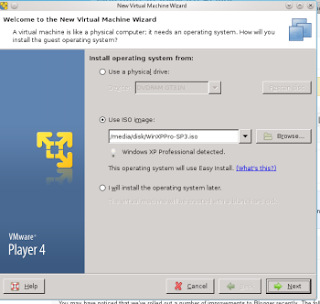






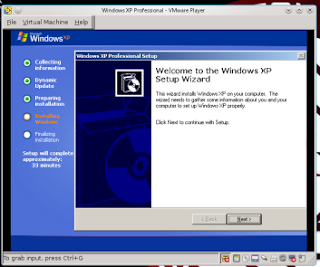

No comments:
Post a Comment