first, Download Nessus in www.nessus.org
in here i use nessus-4.4.1
next open your terminal console then open file nessus using command as below
root@bt:/# dpkg -i Nessus-4.4.1-debian5_i386.deb
the command will have result as below
then typing the command
root@bt:/# cd /opt/ nessus/sbin
than add user in nessus using command
nessus-adduser
then insert username and password as below
then after step above we must registration in http://www.nessus.org/products/nessus/nessus-plugins/obtain-an-activation-code
choose using nessus at home then press select
then filled the register form which provide with your name and email :
for example :
after registration completed we must activating our account using activate code has sent to our email.
then type command as below in our terminal console
root@bt:/# /opt/nessus/bin/nessus-fetch --register 400c-3C61-1C15-DBFA-BE01
result the command as below :
then type command below :
root@bt:/# /etc/init.d/nessusd start
root@bt:/# netstat -ntpl
result from the command as below :
next open your browser and open this url : http://localhost:8834
when you find page as below :
insert our username and password has our set early.






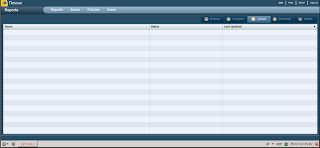
No comments:
Post a Comment